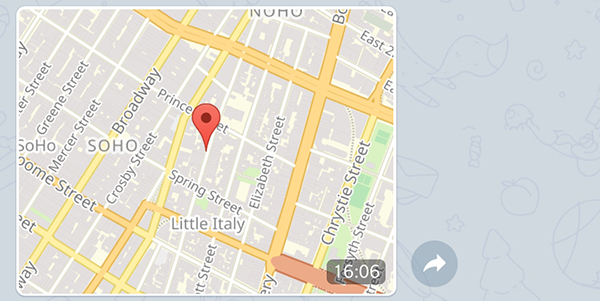Other Messages
There are other kind of message types which are supported by the client. In the following paragraphs we will look how to send contacts, venues or locations.
Contact
This is the code to send a contact. Mandatory are the parameters chatId, phoneNumber and firstName.
await bot.SendContact(chatId, "+1234567890", "Han", "Solo");
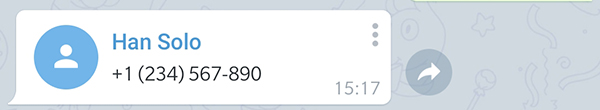
If you want to send a contact as vCard you can achieve this by adding a valid vCard string as value for the optional parameter vCard as seen in the given example below.
await bot.SendContact(chatId, "+1234567890", "Han", vcard: """
BEGIN:VCARD
VERSION:3.0
N:Solo;Han
ORG:Scruffy-looking nerf herder
TEL;TYPE=voice,work,pref:+1234567890
EMAIL:hansolo@mfalcon.com
END:VCARD
""");
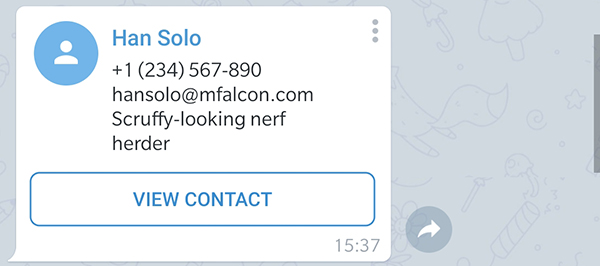
Venue
The code snippet below sends a venue with a title and a address as given parameters:
await bot.SendVenue(chatId, latitude: 50.0840172f, longitude: 14.418288f,
title: "Man Hanging out", address: "Husova, 110 00 Staré Město, Czechia");
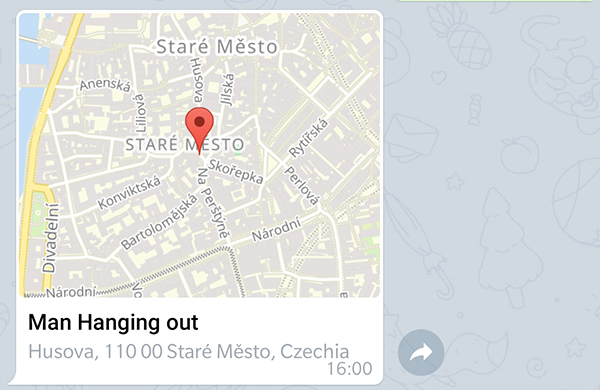
Location
The difference between sending a location and a venue is, that the venue requires a title and address. A location can be any given point as latitude and longitude.
The following snippet shows how to send a location with the mandatory parameters:
await bot.SendLocation(chatId, latitude: 33.747252f, longitude: -112.633853f);