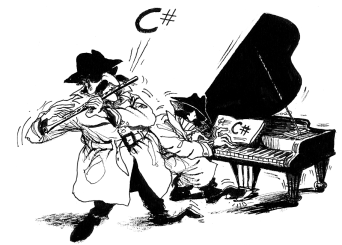Import RSA Key
In order to decrypt the credentials you need to provide the private RSA key to DecryptCredentials method. If you have the RSA key in PEM format, you cannot simply instantiate an RSA .NET object from it. Here we discuss two ways of importing your PEM private key.
From PEM Format
This is the easier option and recommended for development time only. We can generate an RSA .NET object from an RSA Key in PEM format using the BouncyCastle package.
dotnet add package BouncyCastle
Code snippet here shows the conversion from a PEM file to the needed RSA object.
// using System.IO;
// using System.Security.Cryptography;
// using Org.BouncyCastle.Crypto;
// using Org.BouncyCastle.Crypto.Parameters;
// using Org.BouncyCastle.OpenSsl;
// using Org.BouncyCastle.Security;
static RSA GetPrivateKey() {
string privateKeyPem = File.ReadAllText("/path/to/private-key.pem");
PemReader pemReader = new PemReader(new StringReader(privateKeyPem));
AsymmetricCipherKeyPair keyPair = (AsymmetricCipherKeyPair) pemReader.ReadObject();
RSAParameters rsaParameters = DotNetUtilities
.ToRSAParameters(keyPair.Private as RsaPrivateCrtKeyParameters);
RSA rsa = RSA.Create(rsaParameters);
return rsa;
}
note
You don't necessarily need to have a dependency on the BouncyCastle package in your bot project. The section below offers a better alternative.
From RSA Parameters
We recommend to JSON-serialize RSAParameters of your key and create an RSA object using its values without any dependency on the BouncyCastle package in production deployment.
Copy EncryptionKeyUtility and EncryptionKeyParameters files from our Quickstart project. Those help with serialization.
You still need to use BouncyCastle only once to read the RSA key in PEM format and serialize its parameters:
// ONLY ONCE: read the RSA private key and serialize its parameters to JSON
static void WriteRsaParametersToJson() {
string privateKeyPem = System.IO.File.ReadAllText("/path/to/private-key.pem");
string json = EncryptionKeyUtility.SerializeRsaParameters(privateKeyPem);
System.IO.File.WriteAllText("/path/to/private-key-params.json", json);
}
// Now, read the JSON file and create an RSA instance
static RSA GetRsaKey() {
string json = System.IO.File.ReadAllText("/path/to/private-key-params.json");
return EncryptionKeyUtility.GetRsaKeyFromJson(json);
}
Content of private-key-params.json will look similar to this:
{
"E": "AQAB",
"M": "0VElW...Fw==",
"P": "56Mdiw...i7FSwDaM=",
"Q": "51UN2sd...J44NTf0=",
"D": "nrXEeOl2Ky...JIQ==",
"DP": "KZYZWbsy.../lk60=",
"DQ": "Y25KgzPj...AdBd0=",
"IQ": "0153...N6Y="
}
It's worth mentioning that EncryptionKeyParameters is just a copy of RSAParameters struct. There are inconsistencies in serialization of RSAParameters type on different .NET platforms and that's why we use our own EncryptionKeyParameters type for serialization.
For instance, compare
RSAParametersimplementations on .NET Framework and .NET Core.